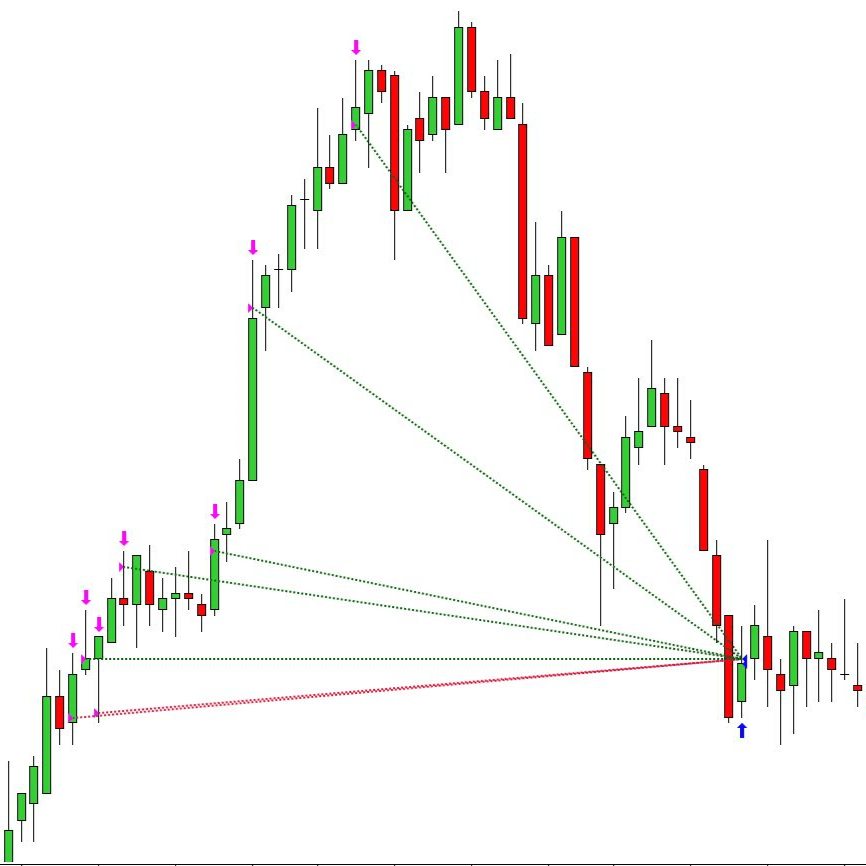
OVERVIEW
ExecutionTraceLines draws strategy-style entry→exit lines for manual trades placed with Chart Trader. Adds, partials, and reversals are stitched into clear segments that automatically mirror your chart’s own “NinjaScript strategy profitable/unprofitable trade line” styles (color, dash, width). No parameters to set.
WHAT IT DOES
• Draws entry→exit lines for Chart Trader executions (manual trades)
• Pairs fills using FIFO so adds/partials become intuitive segments
• Mirrors Data Series strokes for strategy profitable/unprofitable trade lines (color, dash, width)
• Honors Data Series → Plot executions visibility (shows on “Markers only” or “Text and marker”; hides on “Do not plot”)
• Follows the Chart Trader’s selected account and filters to the current chart’s instrument
KEY FEATURES
• Chart-native look: colors/styles match your strategy trade line settings
• Accurate per-lot segments across adds, partial exits, and reversals
• Toggle-aware: when you re-enable Plot executions, all historical segments are re-drawn
• Lightweight and free
HOW TO USE
•Open your chart and open Chart Trader (Ctrl+T)
•In Chart Trader, select the Account you’ll trade on (the indicator follows this account)
•In the chart’s Data Series, set Plot executions to “Markers only” or “Text and marker” (lines show). “Do not plot” hides the lines
•Add the indicator: Indicators → ExecutionTraceLines (no inputs)
•Trade normally via Chart Trader
•Lines appear for executions already listed in Control Center → Executions (current session) and for new executions going forward
HOW IT WORKS
• Reads fills from NinjaTrader’s account.Executions (snapshot) and ExecutionUpdate (live) for the currently selected Chart Trader account
• Maintains a small FIFO “lot” ledger to pair entries with exits, emitting a segment on each closed quantity (covers adds/partials/reversals)
• Anchors line endpoints to bars by execution timestamps; draws only when the chart has bars for those times
• Uses the chart’s NinjaScript strategy profitable/unprofitable trade line strokes for color, dash style, and width
• Respects Plot executions visibility, and re-draws all stored segments when toggled back on
LIMITATIONS & NOTES
• Works best in a Sim and Live environment. The indicator may present unsual behaviour in playback mode.
• Session-scoped: The indicator does not persist its own history; it rebuilds from whatever is in the Execution Tab in Control Center → Executions after you connect. Some connections do not republish past fills after a restart/reconnect
• Bars must exist for execution times (Days to load / trading-hours template must cover those times)
• Instrument & account scoped: Only the current chart’s instrument and Chart Trader’s selected account are considered
• FIFO pairing (matches NinjaTrader’s default Trade Performance behavior). LIFO/ticket-based pairing not included by default
• Lines only: markers/text remain controlled by NinjaTrader’s Plot executions setting
TIPS
• If no lines appear after enabling, make sure:
– Chart Trader is open and the correct Account is selected
– Plot executions is not “Do not plot”
– The chart actually loads bars covering the execution timestamps
• Switching Plot executions to “Do not plot” clears lines; switching back re-draws them
SUPPORT
Questions or feedback: [email protected]
MORE INDICATORS
Visit https://agxtrading.com for more free tools and indicators.
TRADEMARK NOTE
NinjaTrader® is a registered trademark of NinjaTrader Group, LLC. This project is independent and not affiliated with or endorsed by NinjaTrader Group, LLC.
| Created By | agaviria85 |
| NinjaTrader Version | 8 |
| File Size | 3.9 KB |
| Create Date | 10/01/2025 |
| # of Downloads | 352 |
Importing to NinjaTrader 8 is Easy!
To import your 3rd party app or add-on to NinjaTrader, simply follow these 3 steps:
- Download the app or add-on file to your desktop
- From the NinjaTrader Control Center window, select the menu Tools > Import > NinjaScript Add-On…
- Select the downloaded file from your desktop
Questions?
Visit the NinjaScript File Sharing discussion in the NinjaTrader user forum to interact with fellow traders and the NinjaTrader support team.