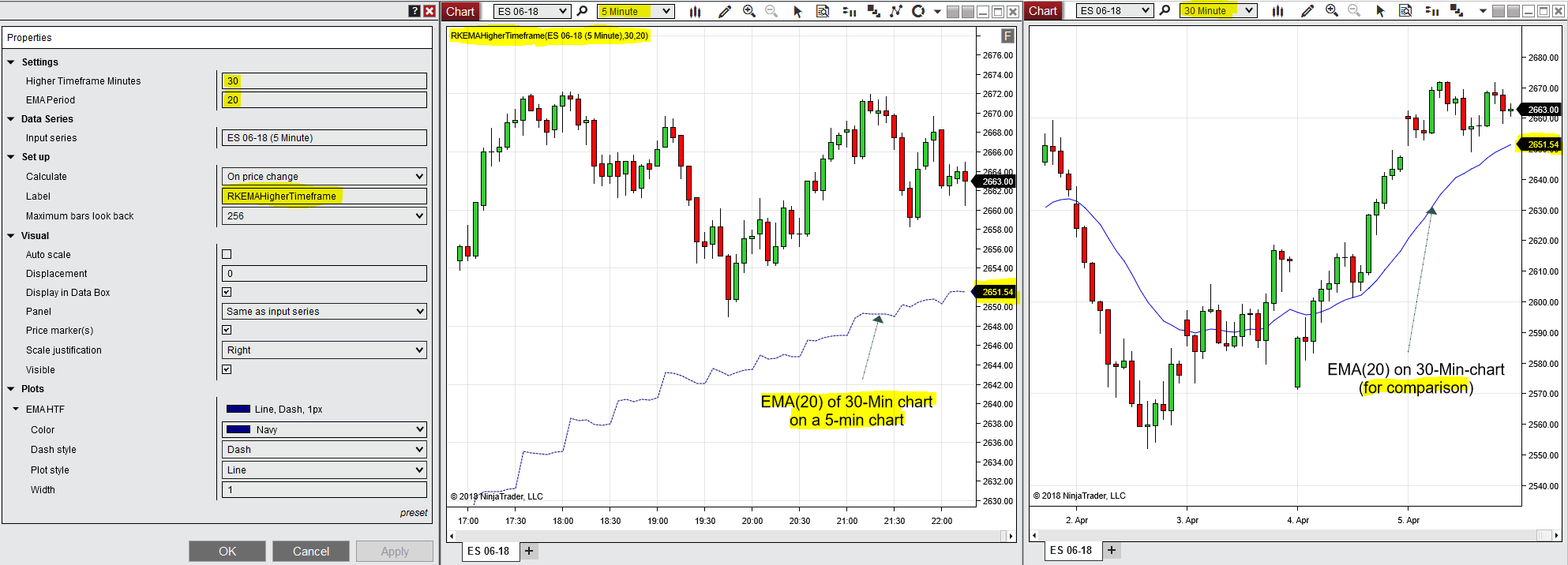
This indicator draws an EMA of a Higher Timeframe on a n-minutes chart. like a EMA(20) from a 30-minutes chart, drawn on a 5-minute-chart.
The indicator does neither need nor create a secondary data series and it plots the EMA differently for each bar of the current lower timeframe chart (unlike plotting an EMA simply based on a secondary data series).
Restrictions:
- the indicator works on INTRADAY charts of type "MINUTES" ONLY (no Tick, Volume, Range-bars etc.)
- the Higher Timeframe must be a MULTIPLE of the Current Timeframe (EMA(35)-of-30-Min on a 5-min-chart works, EMA(35)-of-32-Min on a 5-min-chart doesn't)
- make sure enough bars (days) are loaded on the current chart; obviously you can't create a EMA(50)-of-240-Min with only two days data
- since the Higher Timeframe exists only virtually, it shares the session template of the Current Timeframe (you can't draw an ETH-based EMA on a RTH-chart)
- the Higher Timeframe should preferrably not be bigger than any given session (pre-holidays sessions are often shortened)
- the current version is based on the Bar-CLOSES to build the EMA
The indicator may differ slightly at the beginning of the chart series, but gets pretty accurate quickly - just set "Days to load" to a value big enough.
| Created By | RonnyKeller |
| NinjaTrader Version | 8 |
| File Size | 2.3 KB |
| Create Date | 04/05/2018 |
| # of Downloads | 3001 |
Importing to NinjaTrader 8 is Easy!
To import your 3rd party app or add-on to NinjaTrader, simply follow these 3 steps:
- Download the app or add-on file to your desktop
- From the NinjaTrader Control Center window, select the menu Tools > Import > NinjaScript Add-On…
- Select the downloaded file from your desktop
Questions?
Visit the NinjaScript File Sharing discussion in the NinjaTrader user forum to interact with fellow traders and the NinjaTrader support team.